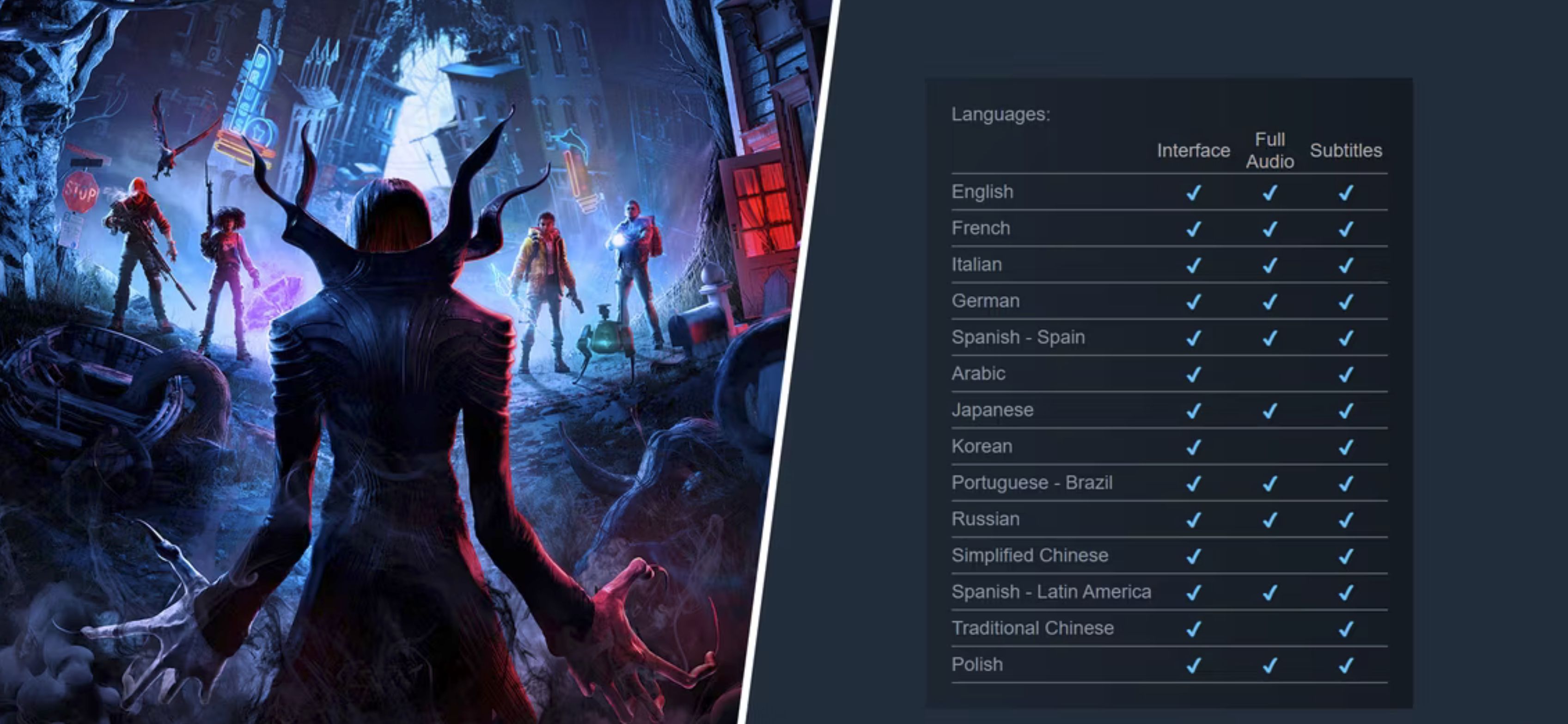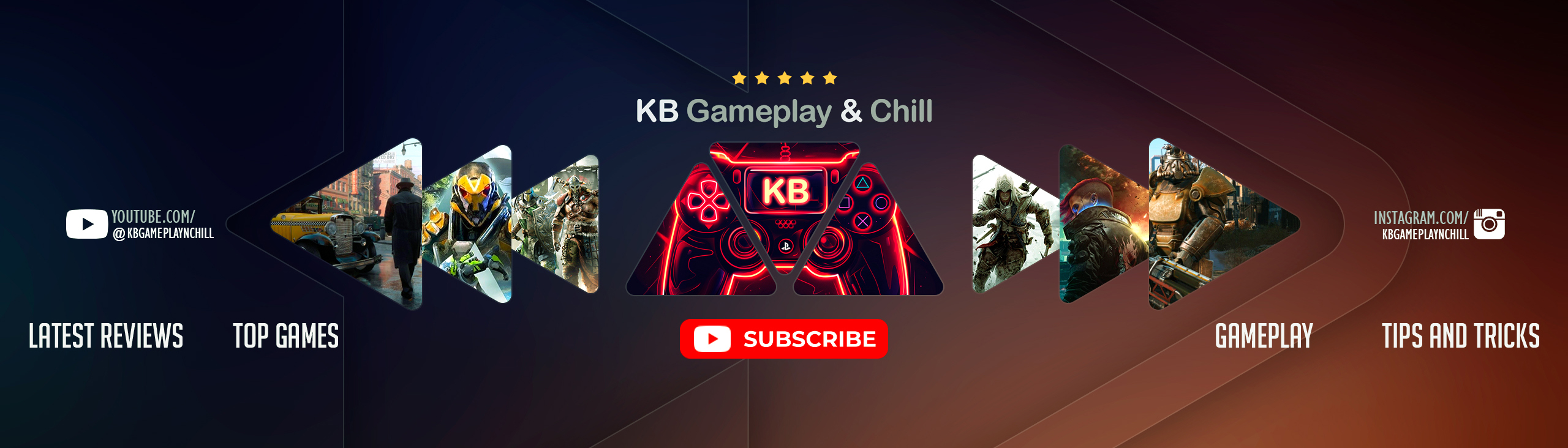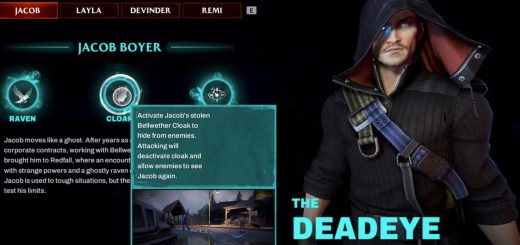Redfall: How to Change Language
A cursory look at Redfall’s Steam page shows that the game supports 14 different languages, including ten with their own localized voiceovers. However, those who have recently started playing the game discovered that changing the language in Redfall isn’t as straightforward as expected, as the option is missing from the game’s settings menu.
On a positive note, altering the language in Redfall is feasible for some players. Regrettably, though, the procedure isn’t easy; it necessitates players making extensive modifications to their system settings to make the game default to their desired language.
How to Change the Language in Redfall
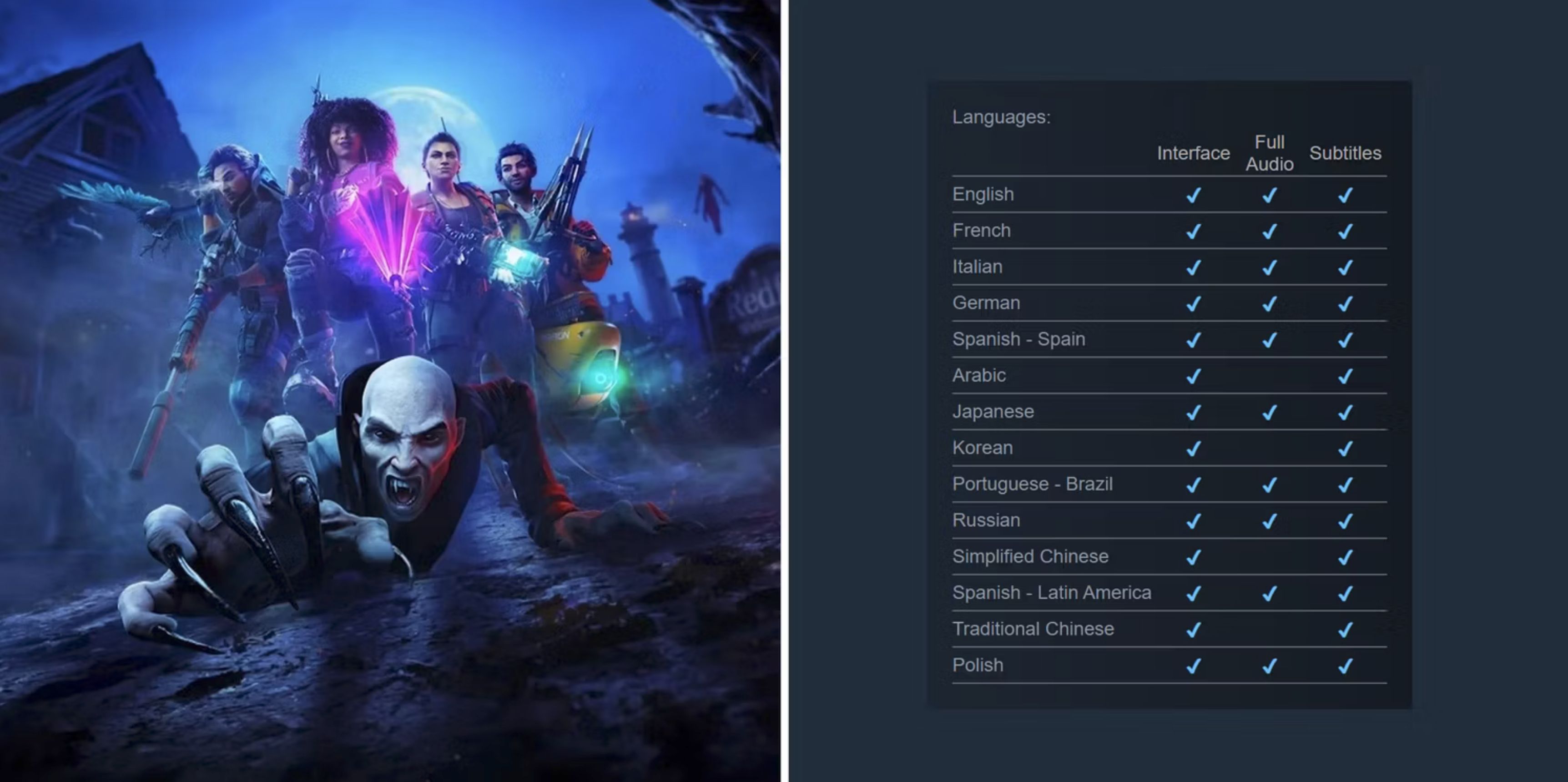
Regrettably, as of now, only PC players have the ability to modify the language in Redfall. To achieve this, they must change their device’s default language to their preferred in-game language via the system settings menu. While this workaround may not be ideal, it remains the sole known solution until Bethesda issues a patch. On the other hand, Xbox players face an unfortunate reality – the inability to change the language in Redfall at its launch, as it seems to be linked to the player’s Xbox account region.
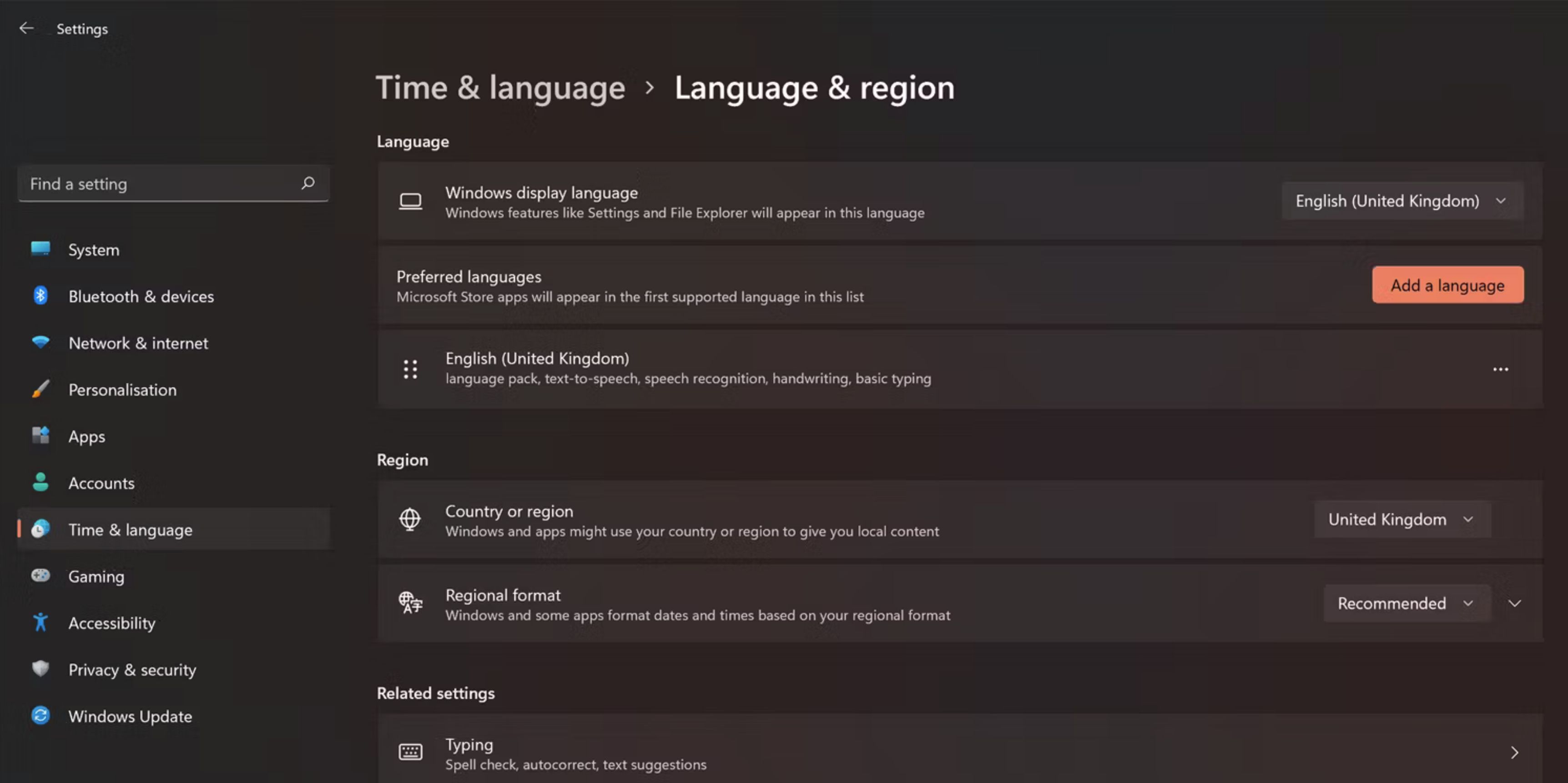
To adjust the system language on a PC, players must access the Settings app and navigate to the “Time & Language” section. Once there, they should alter the Windows display language setting to their desired in-game language. This might necessitate adding the chosen language to the list of preferred languages, which can be accomplished with a few simple clicks. However, it is worth noting that downloading and installing the language pack could take some time.
Why Would Someone Want to Change Language in Redfall?

Some individuals who are native English speakers might question the desire to play Redfall in a language other than their first language, but several valid reasons exist for doing so. Firstly, the localization process for video games can be imperfect, often resulting in the loss of crucial details and nuances during translation. For instance, specific idioms and expressions may not have equivalents in other languages, making it nearly impossible to convey their original meaning.
Furthermore, certain developers may not prioritize localization, allocating a significant portion of the voice acting budget to the English version. Bearing this in mind, players might prefer to experience what they deem as the superior dub or even shift to a language they are less proficient in to learn and practice while playing. In the end, the rationale behind a player’s wish to change Redfall’s language is inconsequential as long as they can access the advertised feature for which they have paid.